7 Steps to better AI prompts
AIPERSONAL DEVELOPMENT
In today’s rapidly evolving design landscape, the intersection of UX design and artificial intelligence (AI) presents unprecedented opportunities for innovation. As AI tools become integral to our design workflows, mastering the art and science of prompt engineering emerges as a crucial skill for UX professionals. This guide explores proven strategies for crafting effective AI prompts, enabling you to leverage these powerful tools more effectively in your design process.
Understanding the foundation
The Prompt Engineering Mindset
Before diving into specific techniques, it’s essential to understand that effective prompt engineering mirrors many fundamental UX design principles:
Clear communication of intent
Structured information architecture
Iterative refinement based on feedback
User-centered thinking (where the AI is your user)
Prompt engineering strategies
Be clear and specific (Foundation)
Tailor prompts to roles (Context)
Define deliverables (Output Specification)
Break tasks into steps (Implementation)
AI can refine your prompts (Optimisation)
Iterate with feedback loops (Enhancement)
Create your Prompt Library (Optimisation and Scaling)
1. Be clear and specific
Clarity in prompt writing directly correlates with the quality of AI-generated outputs, much like how detailed user requirements lead to better design solutions.
Example:
OK: “What are the best UX metrics?”
Better:
What are key metrics for evaluating UX success on a ecommerce website? Include examples for user engagement, task success, accessibility and other best practise metrics.
Why this matters:
Reduces ambiguity in AI interpretation
Enables more focused and relevant responses
Ensures comprehensive coverage of specific needs
Comparing outputs:
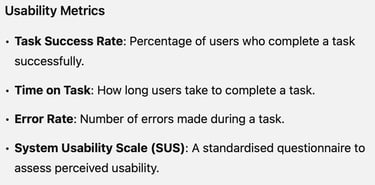
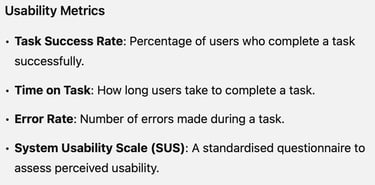
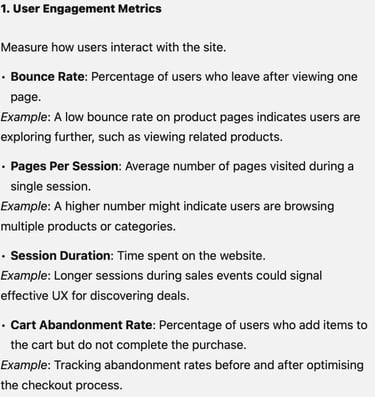
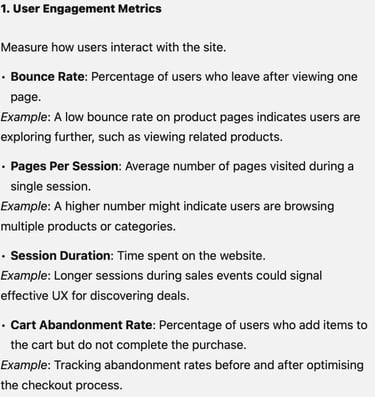
2. Tailor prompts to roles
Context-aware prompting leverages AI’s ability to adapt its response style and depth to specific professional perspectives.
Example:
OK: “How do I improve accessibility?”
Better:
Why this matters:
Aligns responses with professional expertise levels
Facilitates more practical, implementation-ready solutions
Maintains consistency with industry standards
Version 1 - OK: Returns short, basic & generic results
Version 2 - Better: Returns more in-depth metrics with supporting examples.
As a Senior Accessibility Manager with 10 years experience, suggest strategies for improving accessibility in design systems.
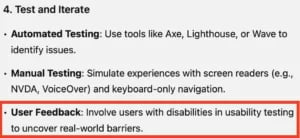
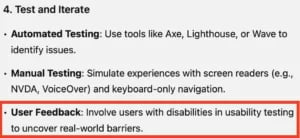
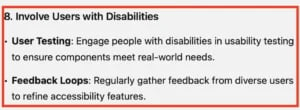
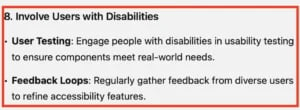
Version 2 - Better: Returns 10 in-depth strategies
Version 1 - OK: Returns 6 strategies
3. Define deliverables
With clear context established, precisely defining expected outputs ensures aligned results.
Example:
OK: “Suggest UX improvements for online experiences.”
Better:
Suggest UX improvements for a mobile-first online experience, focusing on onboarding and first-time user success.
Prompt Library Template
(opens new window)
Version 1 - OK: Version 1: Generic
Version 2 - Better: Focused and structured
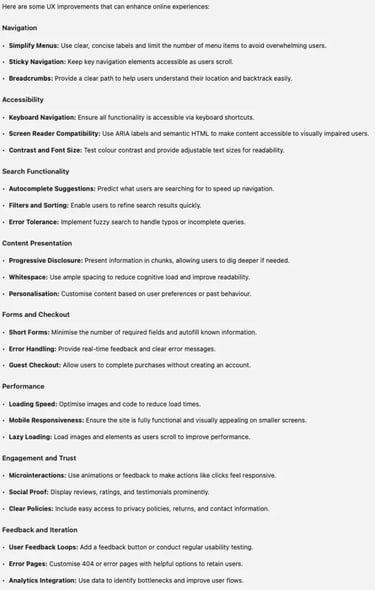
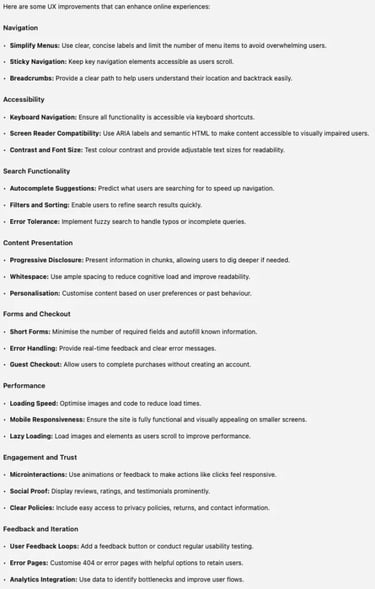
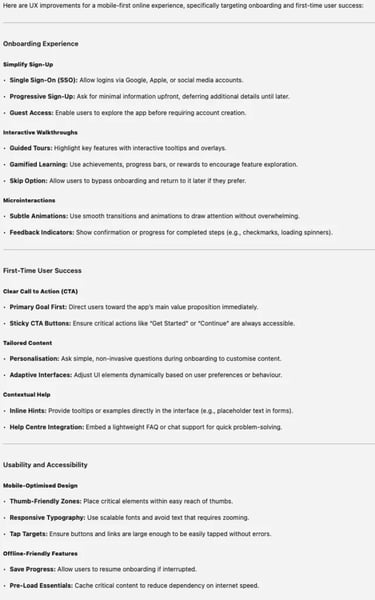
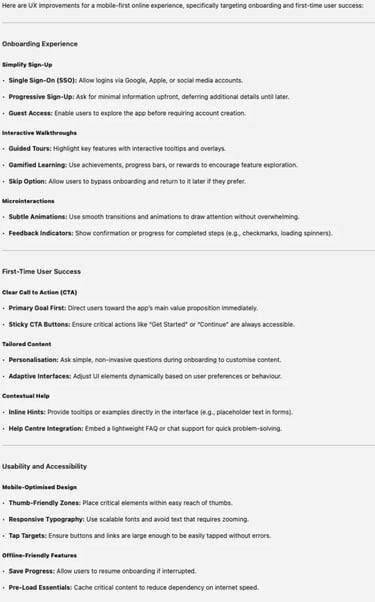
4. Break tasks into steps
Systematic task decomposition {prompt formula} enhances both prompt clarity and response quality.
Formula structure:
Objective | Context / Focus Areas / Output Requirements
Example:
Create a step-by-step usability testing process for a shopping app. Provide actionable steps in a list format, including tips for recruiting participants, defining tasks, and analysing results.
Formula breakdown:
Objective: “Create a step-by-step usability testing process”
Context: “For a shopping app prototype”
Focus Areas: “Include tips for recruiting participants, defining tasks, and analysing results”
Output Requirements: “Provide actionable steps in a list format.”
Sample output:
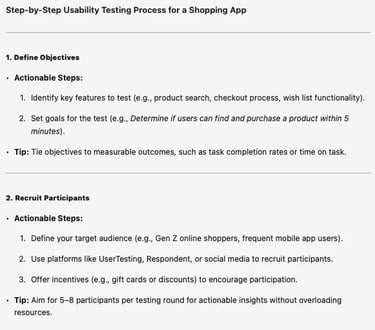
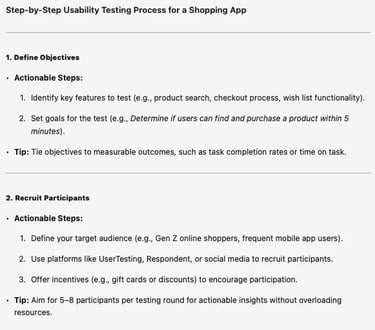
5. AI can refine your prompts
When a prompt doesn’t deliver the desired output, ask the AI to help refine it. Treat the AI as a collaborator to improve focus, clarity, and direction.
Example:
OK: Provide homepage design ideas for a mobile app targeting Gen Z users. Assume no branding exists.
Ask AI: Improve this prompt: Provide homepage design ideas for a mobile app targeting Gen Z users. Assume no branding exists.
Better:
Propose innovative and visually engaging homepage design concepts for a mobile app targeting Gen Z users. Prioritise intuitive navigation, modern aesthetics, and interactive elements that align with their values, preferences, and digital behaviours. Assume no existing branding and aim for a fresh, inclusive, and trend-forward design that captures attention and drives engagement.
Version 1 - OK: High-level output
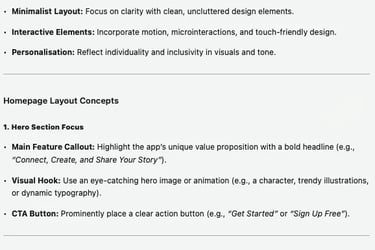
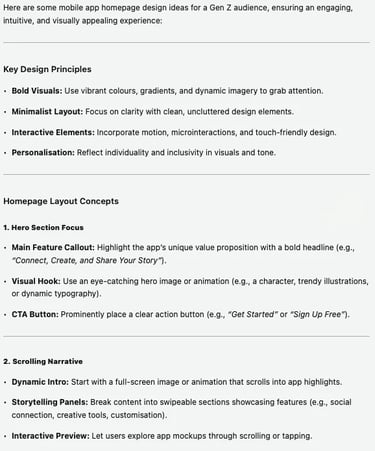
Version 2 - Better: Concept ideas
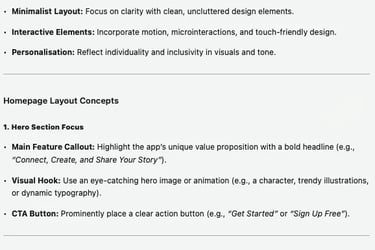
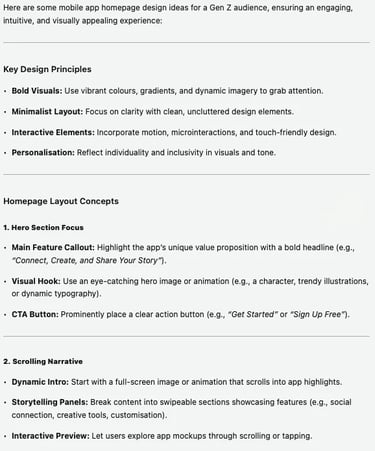
6. Use feedback loops
The culmination of all previous strategies, implementing feedback loops ensures continuous improvement.
Example:
Start: “How can I improve collaboration between UX designers and POs?”
Refine: “Focus on methods for resolving conflicts in a fast-paced environment.”
Final: “Suggest workflows for UX designers and POs using design sprints and shared OKRs.”
How can I improve collaboration between UX designers and CX designers? Focus on methods for resolving conflicts in a fast-paced environment. Suggest workflows for UX designers and CX using design sprints and shared OKRs.
Feedback loop implementation:
Analyse initial responses
Identify information gaps
Refine prompt specificity
Validate improved outputs
7. Create your prompt library
Develop a collection of effective prompts:
1. # (Prompt ID): Assign a unique number for easy reference.
2. Category: Group prompts by use case (e.g., Research, Strategy).
3. Prompt Text: Write the full, clear, and specific prompt.
4. Response Type: Define the output format (Text, Image, Spreadsheet).
5. Submitted: Track when the prompt was added or updated.
6. Author: Record who created or refined the prompt.
7. Success Rate: Rate effectiveness to identify top-performing prompts.
8. Notes: Add context or insights to provide clarity.
Get the Prompt Library Template, a tool designed to help you organise, refine, and track your AI prompts for maximum effectiveness. Whether you’re just starting or looking to optimise your current approach, this library will streamline your workflow and improve your results.
Save your own copy of the Google Sheets
The future of AI assisted design
As AI tools continue to evolve, the ability to craft effective prompts becomes increasingly valuable for Digital designers. By applying these structured approaches to prompt engineering, you can:
Enhance design workflow efficiency
Generate more relevant insights
Maintain consistency in AI interactions
Build a robust foundation for future AI integration
Remember: The key to successful AI interaction lies in treating prompt engineering as a design discipline itself – one that requires careful thought, systematic approach, and continuous refinement.
Join the conversation
Visit my LinkedIn post: Unlock the Power of AI with Better Prompts

